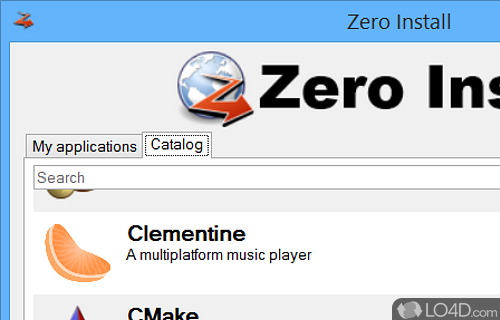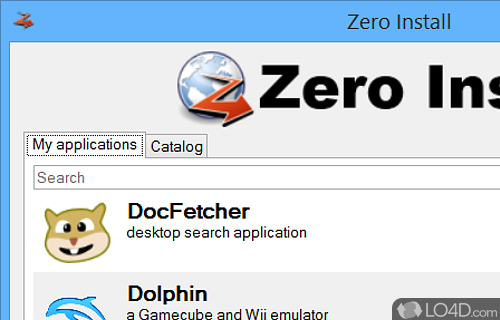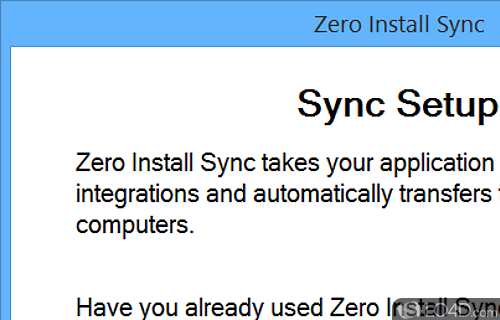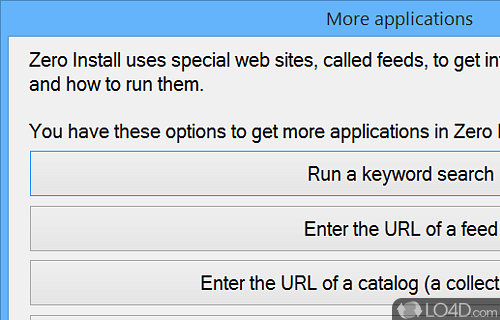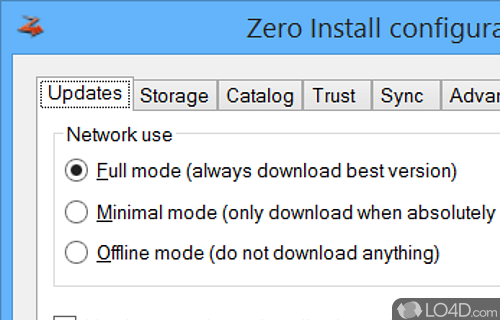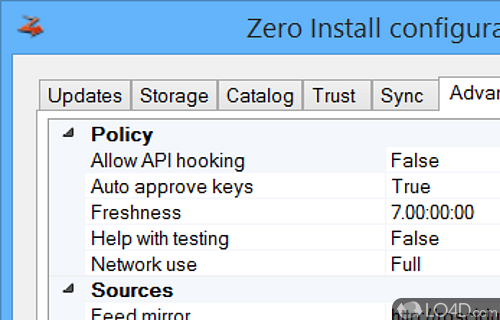Makes installations portable for administrators and users.
Zero Install is a revolutionary tool for software installation. It is designed to make the process of installing software easier, faster and more streamlined. With it, users can easily install software programs with a single click, without having to worry about the complexities of the underlying installation process.
The user interface of Zero Install is quite simple and intuitive. The main window is divided into two sections, with the left side showing the list of available software programs and the right side displaying the details of the selected software. You can quickly search and find the software you need by entering its name or a keyword. Once the desired program is located, you can simply click on the "Install" button to begin the installation process.
With Zero Install, you're adding a software catalog to your computer. All included tools are portable applications that can be started with a mouse click with no installation necessary. All required data is only loaded onto the computer when required.
Run known tools without installing them
You have control over how tools are integrated into the system, so you determine whether programs are given start menu and desktop shortcuts and can be controlled via the "Open with" dialog of Windows.
The Zero Install approach also enables uncomplicated updates and allows programs to be kept up to date on multiple computers. Even several instances of a software are not a problem.
The project is also exciting for developers, who can easily and conveniently distribute their software in conjunction with Zero Install.
Features of Zero Install
- Automation: Automatically updates applications, reducing the need for manual intervention.
- Cross-Platform: Install and run applications on multiple platforms without the need to customize them.
- Customizable: Customize application installation and configuration.
- Decentralized: Applications are securely downloaded from their original publishers, eliminating the need to trust a single source.
- Dependencies: Automatically downloads and resolves any dependencies required to run an application.
- Easy to Use: Simple and intuitive graphical user interface.
- Flexible: Supports multiple versions of the same application, allowing users to select the one that best meets their needs.
- Integration: Integrates with major package managers to allow applications to be installed and managed.
- Open Source: Open source software available under a free software license.
- Portable: Installs to a local directory and can be used without administrator privileges.
- Reliability: Supports multiple versions of an application, allowing users to roll back to a previous version if needed.
- Reproducible: Supports reproducibility of applications and their dependencies, allowing them to be reliably re-created.
- Scalable: Applications can be installed and run on multiple machines simultaneously.
- Security: Completely sandboxes applications, preventing them from accessing the data of other applications or the operating system.
- Verification: Verifies the integrity of downloaded applications, ensuring they are safe to install and run.
Compatibility and License
Zero Install has been released under the open source GPL license on Windows from software install managers. The license provides the options to freely download, install, run and share this program without any restrictions. The source code for Zero Install should be freely available and modifications are certainly permitted as well as the option to inspect the software.
What version of Windows can Zero Install run on?
Zero Install can be used on a computer running Windows 11 or Windows 10. Previous versions of the OS shouldn't be a problem with Windows 8 and Windows 7 having been tested. It comes in both 32-bit and 64-bit downloads.
Filed under:
- Zero Install Download
- Free Software Install Managers
- Open source and GPL software
- Installation Software